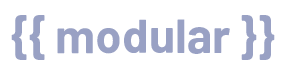{ { modular } } hero is a module that offers a lot of features. The floating image bottom is just one of them. Here is the step by step guide on how to add a floating image using the { { modular } } Hero module.
Enable add extra floating image
View the video and have a look at our step-by-step process below:
Step 1: Go to the Modular Hero
Step 2: Enable Add extra floating image at the bottom
Step 3: Choose an image
Step 4: ....
And you are all done! Godspeed!