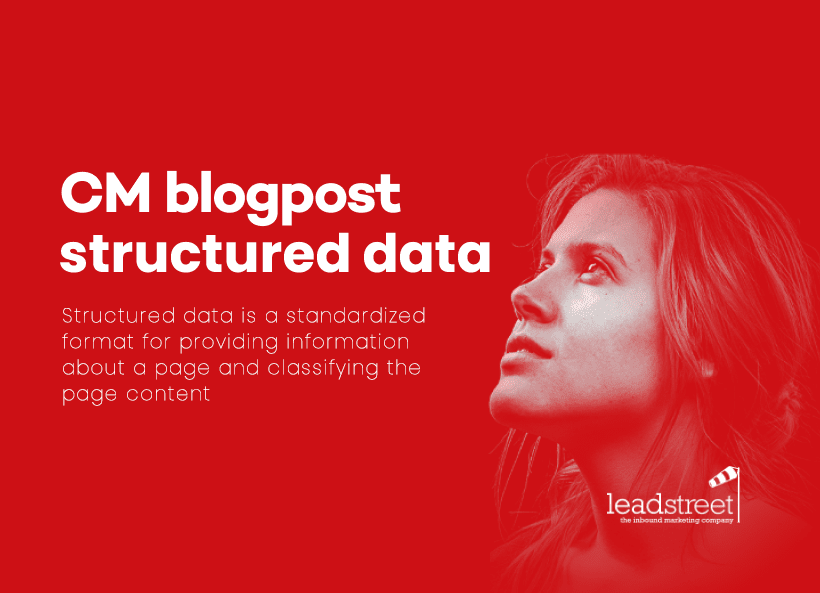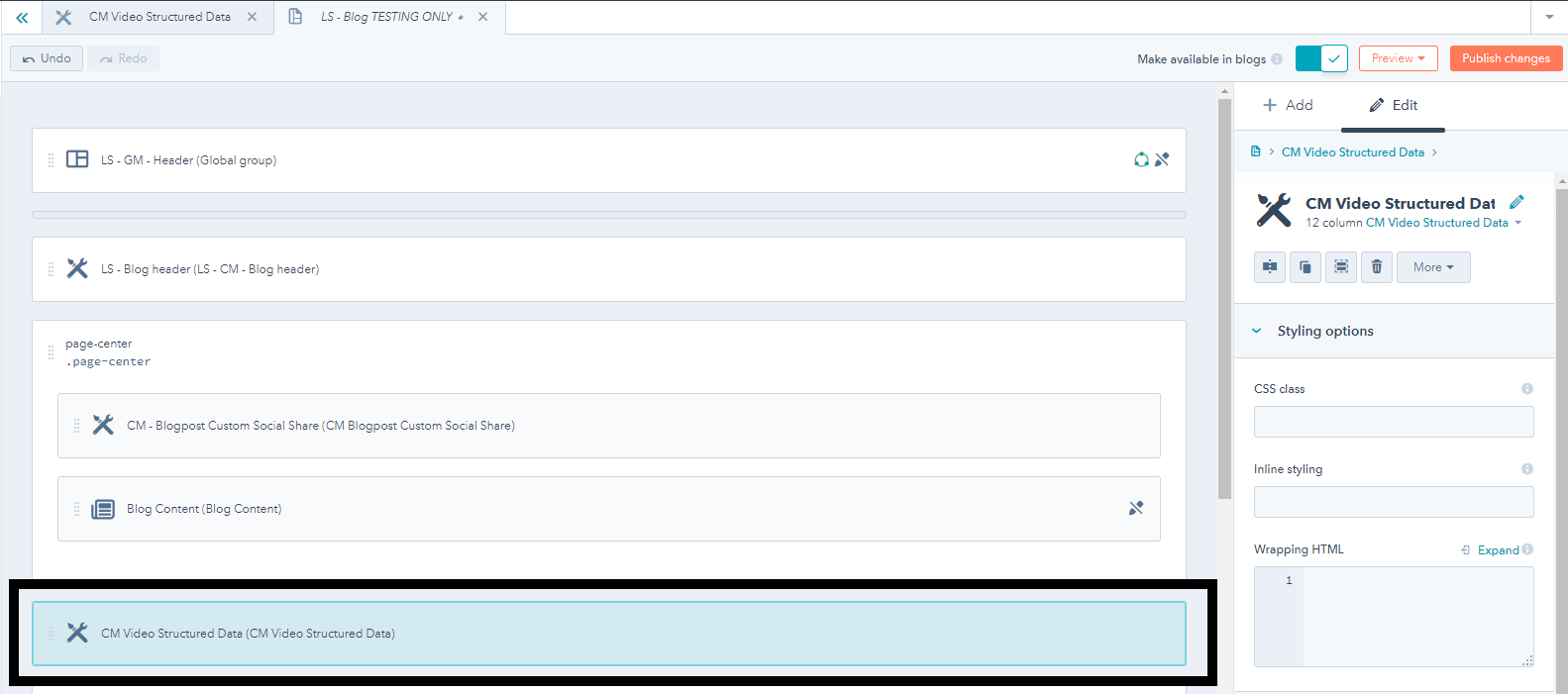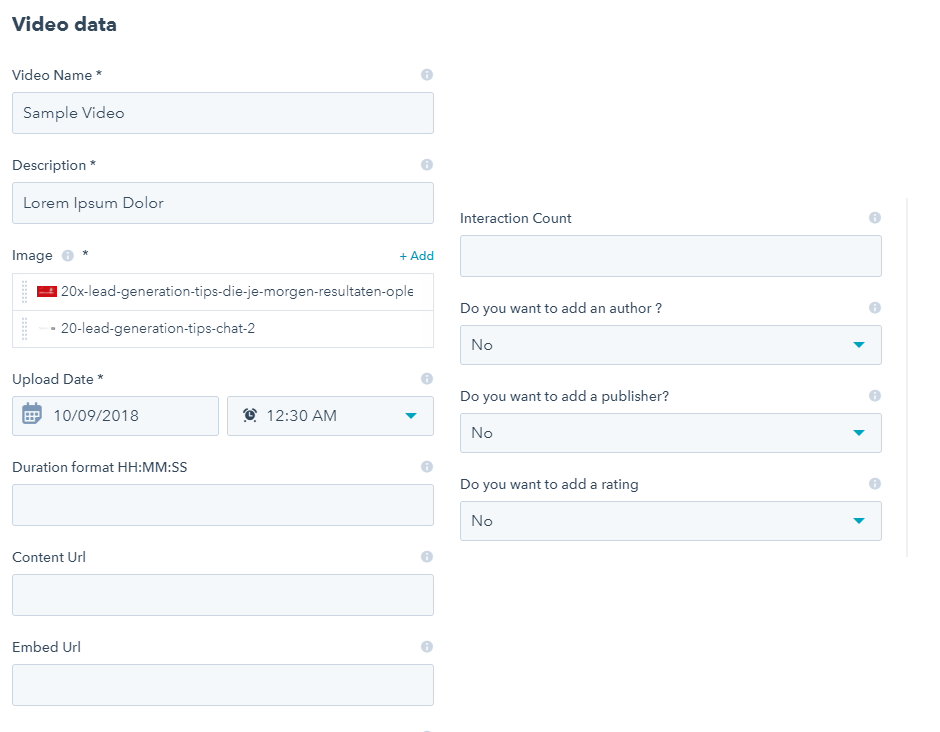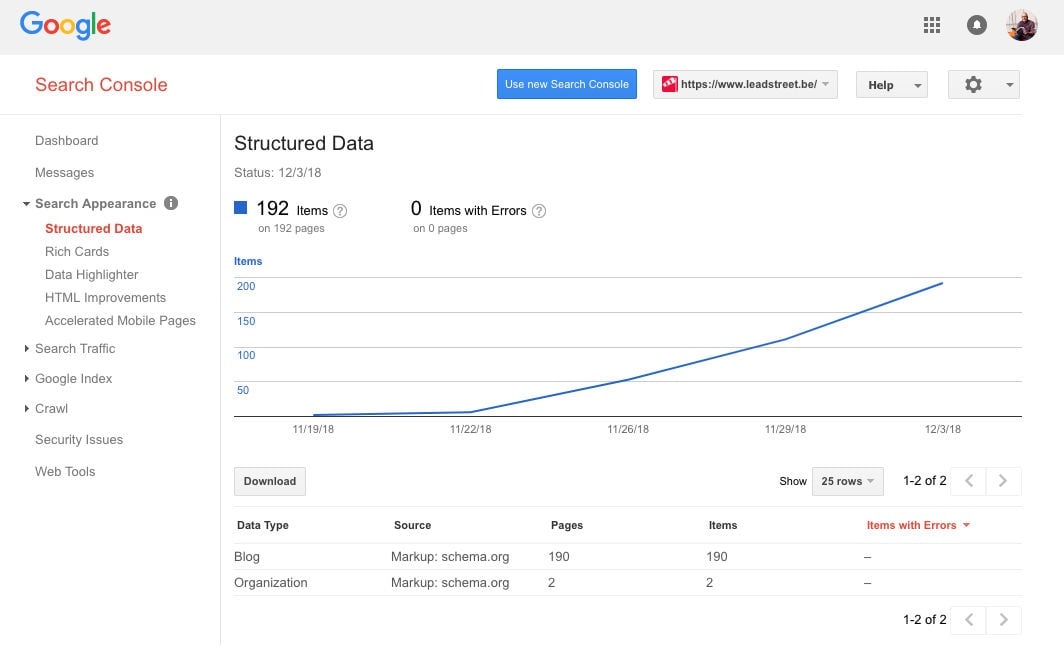Product Name: CM Video Structured Data
Internal Name: CM Video Structured Data
Description: Google Search and other engines are working hard to understand the content of a webpage. But sometimes you can help by providing explicit clues about the meaning of a page by including structured data. Structured data is a standardized format for providing information about a page and classifying the page content.
Mark up your video content with structured data to make Google Search an entry point for discovering and watching videos. You can provide details such as the description, thumbnail URL, upload date, and duration. Google may use your markup to power carousels (for example, the Top stories carousel with AMP). Video markup enables a badge on the image in mobile image search results, which can encourage more users to click your content.
Setup
Step 1: Add the module to your template
- Go to the Design Manager and open your template
- Add the CM Video Structured Data module near the video content
- Save the template
Step 2 : Personalize the module
- Edit the Page where you put the Module
- Fill up the fields inside the Module
Step 3: Save
Step 4: Update the Page
You can always test your structured data here