Made by leadstreet
Vertical Timeline
Organize and present information like history or upcoming events with a vertical timeline on your website page.
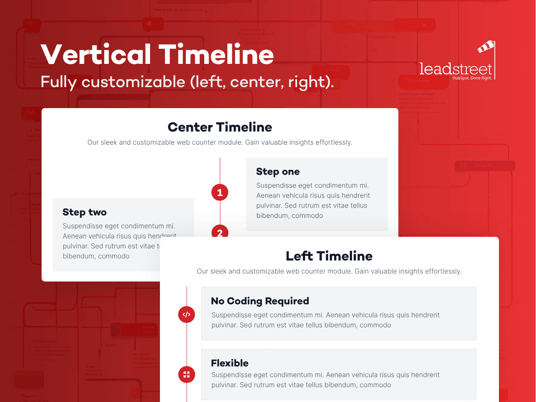
TYPE
WORKS WITH
Overview
Showcase your content using a Vertical Timeline module
A vertical timeline visually represents a series of events, from the top to the bottom of a page, or along the y-axis.
If you need to organize and present information like notable milestones in the history of your organization or community, or even upcoming celebrations, you can add a vertical timeline component to your website page.
And you can do this with leadstreet's custom module for HubSpot.
The Vertical Timeline design is fully customizable, easy to use and responsive. You can:
- position the timeline with its content left, right or in the middle
- add numbers or icons
- customize colors, background, spacing and borders according to your preferences and branding guidelines
- add smart rules.
Setup
Step 1:
Drag and drop the module on your page
Step 2:
Customize the options according your preferences
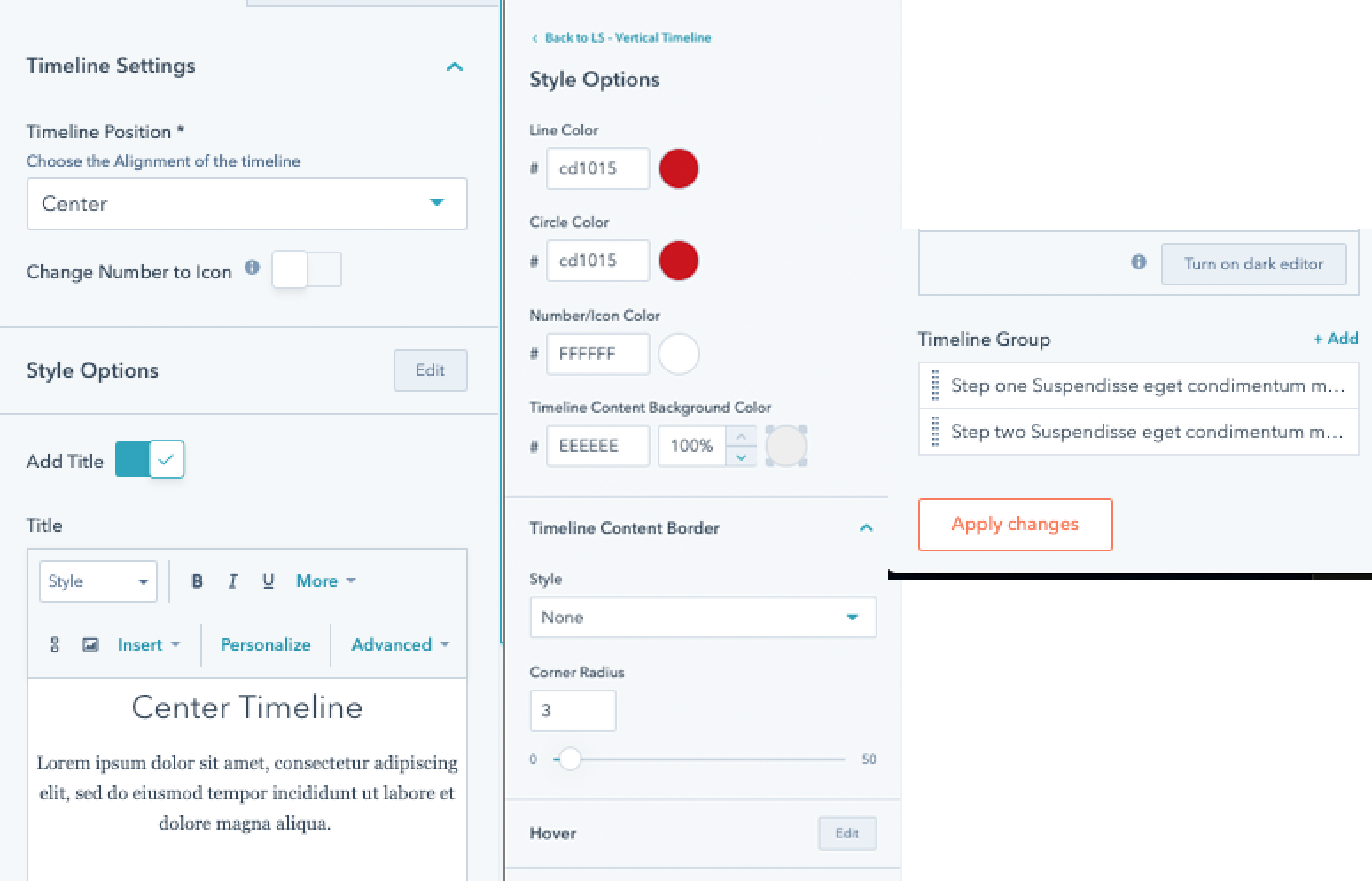
Step 3:
Save the page and your design is ready!
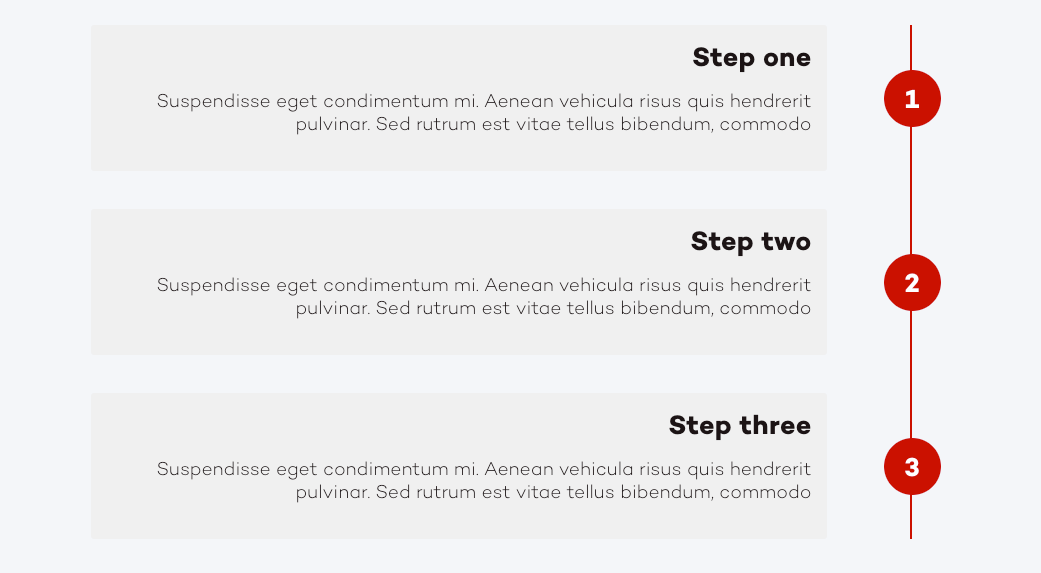
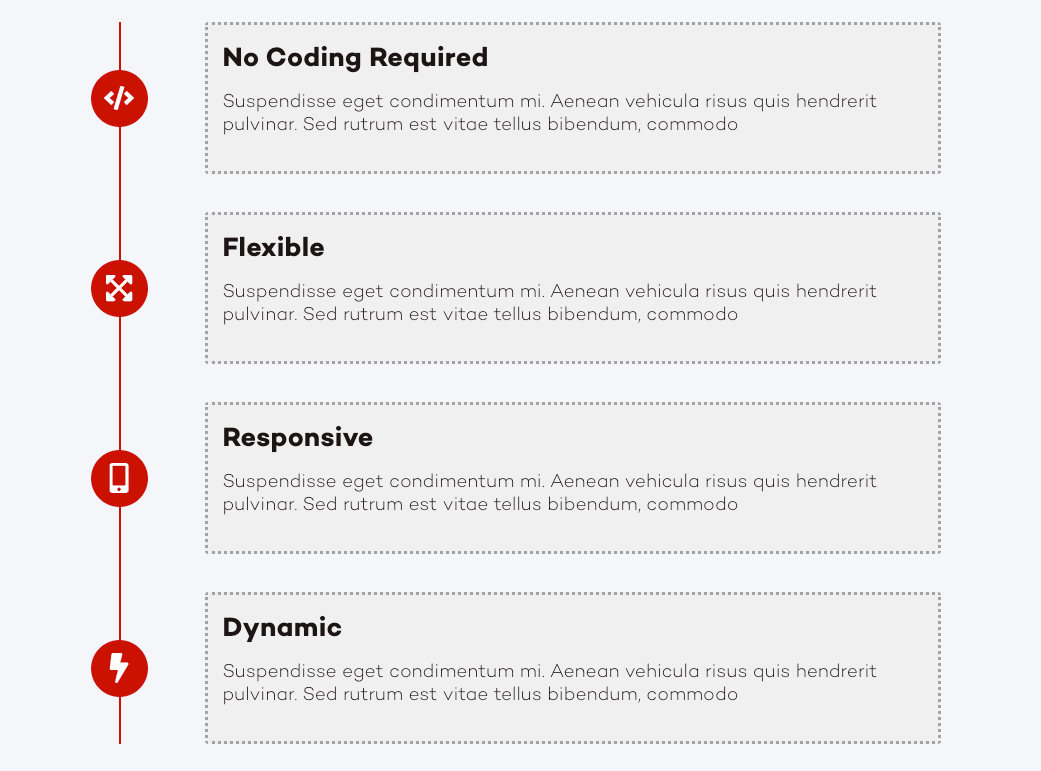
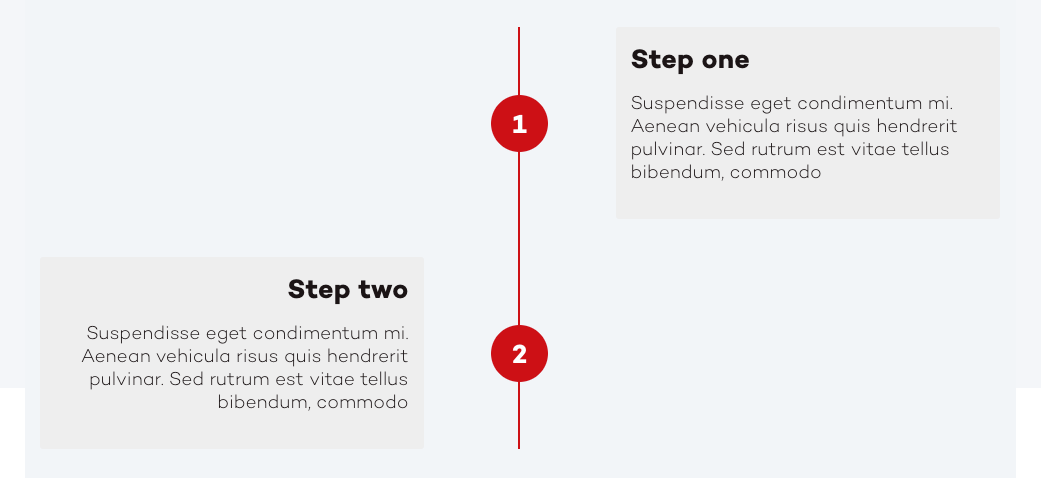
Support
We offer free support on all of our modules. If you have any issues with this module contact our support team and we will be happy to answer your questions.
Testimonials
What clients say:
Don’t take our word for it. See what clients say about us.
It's about the people, right?
A highly responsive agency. As someone new to the MAP world since 2015, transitioning from Marketo to HubSpot was seamless. The guidance from the leadstreet team made it an exceptional journey. They have a wealth of knowledge, and if they don't have an answer immediately, they either inform you or find it within 24 hours.

Kurt Vanderhaegen
TXOne Networks

Maximize Your HubSpot Success with Our Expertise
Let's Talk