Made by leadstreet
CM Product Structured Data
Help Google crawl for detailed product information in rich Search results with the Google Product Structured Data.
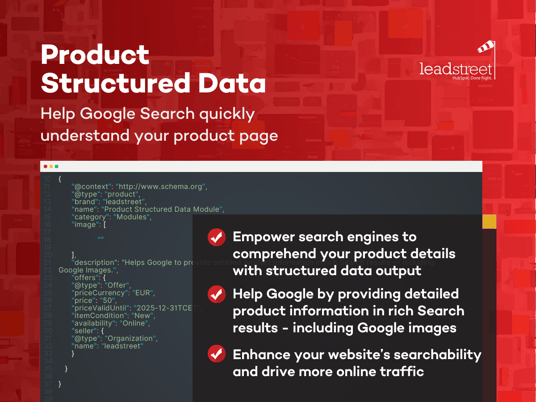
TYPE
WORKS WITH
Overview
Help Google crawl for detailed product information in rich Search results — including Google Images.
Google Search and other engines work hard to understand a webpage's content. With leadstreet's Product Structured Data custom module for HubSpot, you can provide explicit information about your product page's content.
What is Product Structured Data? In Search Console, this refers to specific information about the products you sell. This can include pricing, availability, technical specs, and manufacturer details. Businesses set up Product Structured Data because it allows Google to show rich results in Google Search. These rich results appear in Google's free listing.
This improves the searchability of your products. For customers, it helps them make more informed buying decisions.
In Google Search Console, product structured data is a schema markup. Through the Structured Data Markup Helper, you can provide detailed product information in rich Search results including Google Images. Customers can see price, availability, and review ratings right on Search results.
Using Google Product Structured Data markup to enable rich product results lets you attract potential buyers while they are searching for items to buy on Google or images that include products you sell. Maintain the accuracy and freshness of your product information so your customers find the relevant, current items they're looking for.
Setup
Add the Product Structured Data module
Step 1: Go to the Design Manager and open your template.
Step 2: Add the CM Product Structured Data into the global content section.
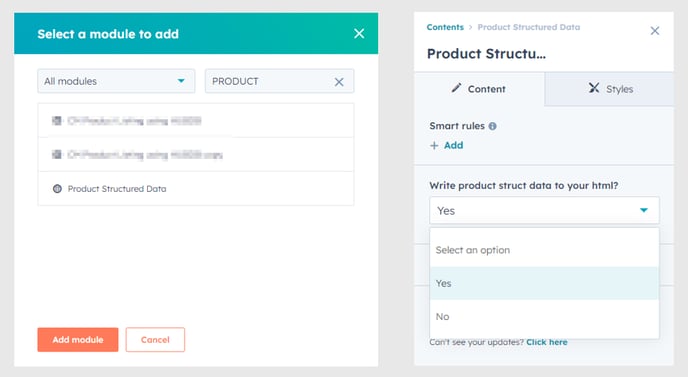
Define the Product Structured Data module
Step 1: Fillout all product details
Step 2: Add the appropriate product images. See knowledgebase for recommendations on image sizes.
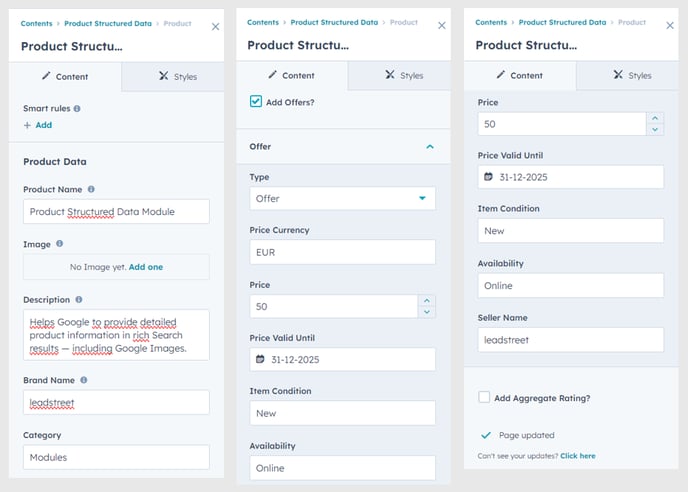
Step 3: Double-check that you entered all required fields in the Google Product Structured Data custom module for HubSpot. And then save your changes.
Test the Product Structured Data
To test your structured data, use this tool from Google Search Central.
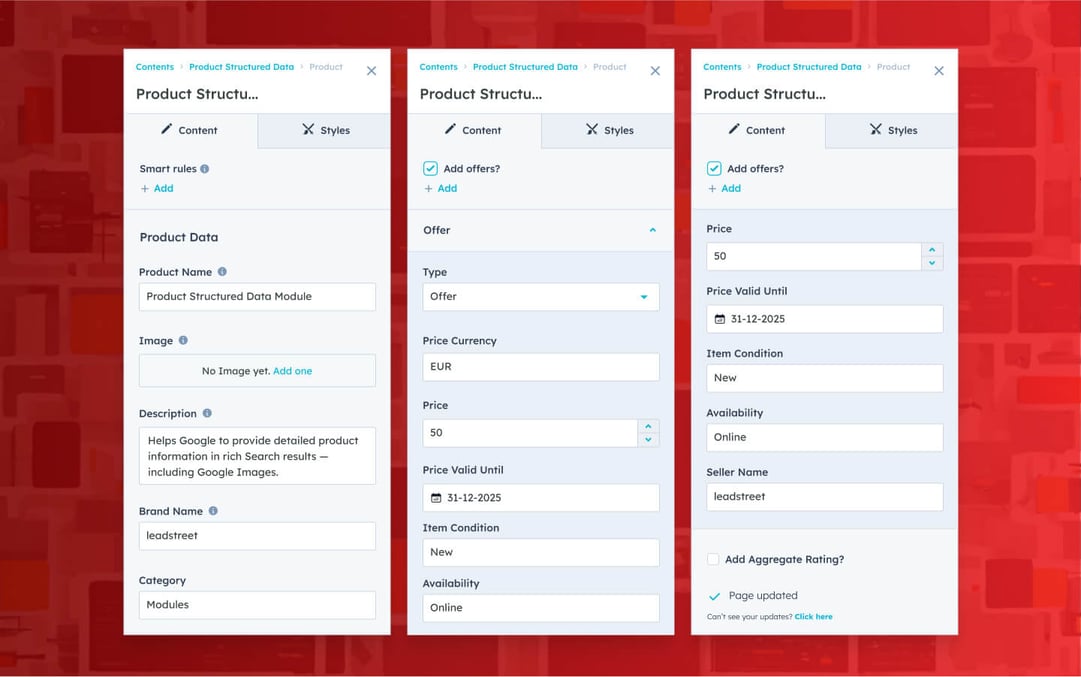
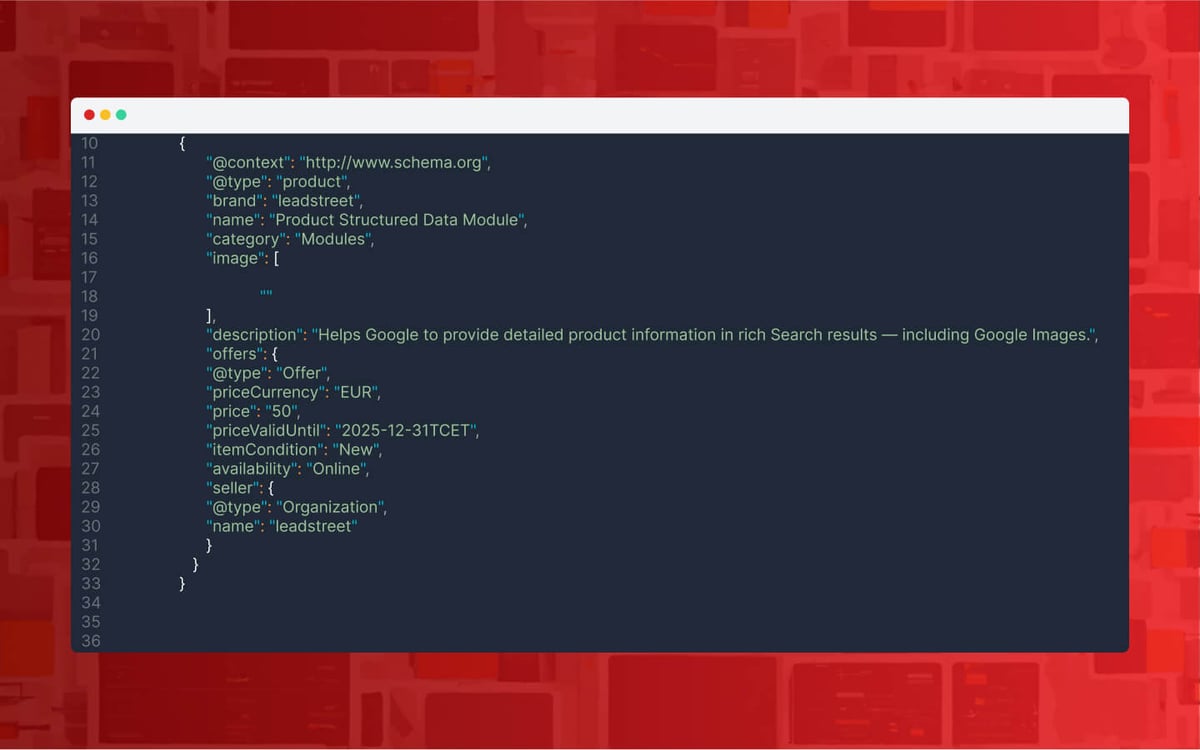
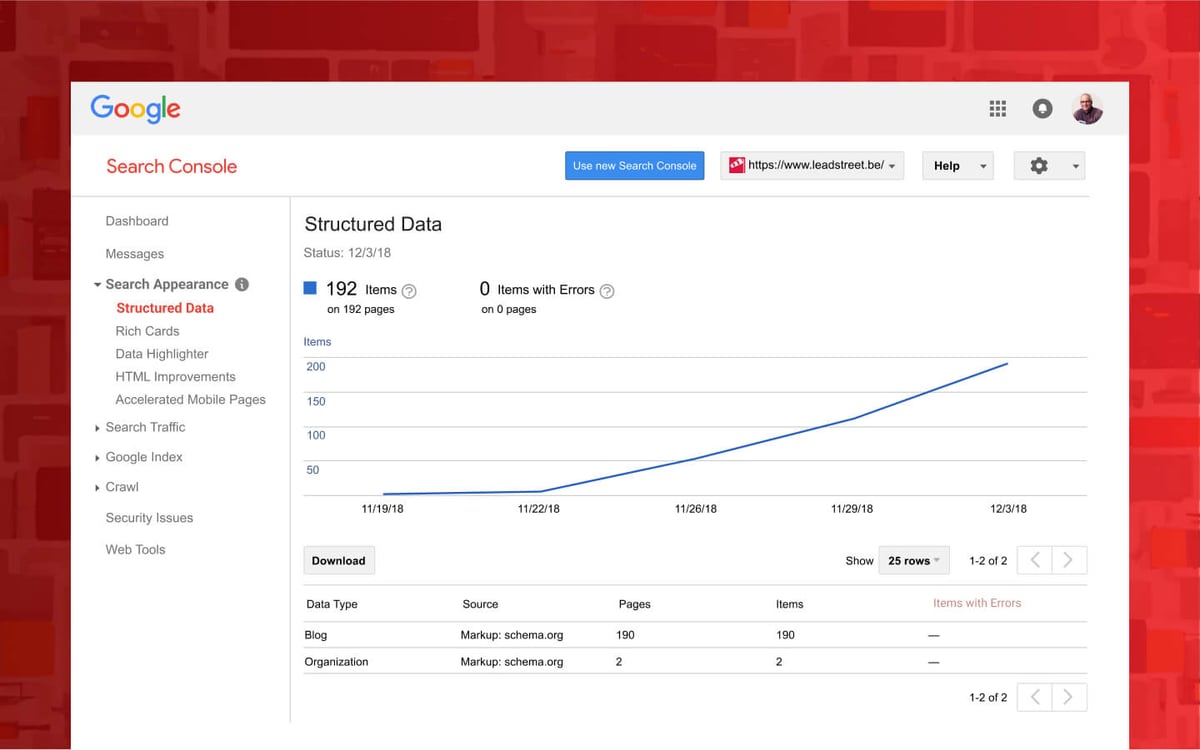
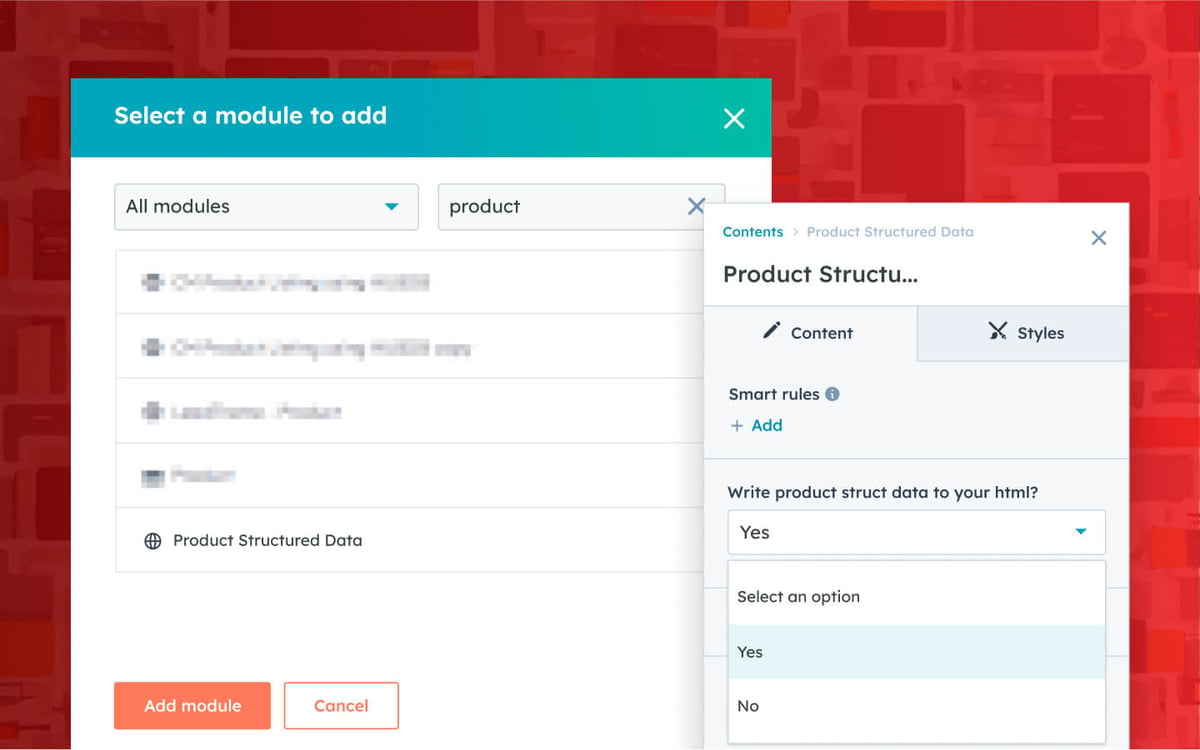
Support
We offer free support on all of our modules. If you have any issues with this module contact our support team and we will be happy to answer your questions.
Testimonials
What clients say:
Don’t take our word for it. See what clients say about us.
It's about the people, right?
A highly responsive agency. As someone new to the MAP world since 2015, transitioning from Marketo to HubSpot was seamless. The guidance from the leadstreet team made it an exceptional journey. They have a wealth of knowledge, and if they don't have an answer immediately, they either inform you or find it within 24 hours.

Kurt Vanderhaegen
TXOne Networks

Maximize Your HubSpot Success with Our Expertise
Let's Talk