SEO and content marketing are evolving in 2024, driven by technological advancements, AI, user behavior, and search engine algorithms. To help marketers keep pace with these changes, HubSpot has relaunched the CMS Hub as ... the Content Hub with a truckload of new features.

The leadstreet team got a sneak preview of these. We're sharing our review, which includes some potential use cases for our clients.
The state of content marketing in 2024
Previously, content marketing meant creating and promoting content that helped people in their journey. This content usually came in the form of blog posts, website pages, and landing pages through which people could access gated content like PDF eBooks and brochures.
But AI has shaken up content creation. And you have the popularity of Podcasts in conversational formats.
Interested in understanding what content formats are popular in 2024?
HubSpot surveyed over 1,400 global marketing professionals to explore these trends in content marketing in 2024 and beyond.
Marketers said the following content marketing trends delivered a return on investment (ROI):
- 17% said short-form videos
- 13% said content showing brand values
- 12% said influencer marketing campaigns
- 12% said selling on social media apps
- 11% said having a mobile-friendly website
In 2024, content marketers want to try new things:
- 16% said experiential marketing (engaging audiences in real life with pop-ups and events) and influencer marketing
- 14% said live-streaming video
- 14% said selling directly on social media
- 14% said interactive content like polls, quizzes, and games
A sneak preview into the new Content Hub
The future of content marketing and SEO lies in expert-driven, full-funnel content, visual storytelling, and strategic repurposing.
According to Moz, Google increasingly rewards content created by humans and experts. This shift responds to the rise of AI-generated content.
The previous version of the HubSpot CMS centered around blogs. With the integration of AI into content marketing, many blog posts are generated with similar formats and content.
The revitalized HubSpot Content Hub encourages marketers to use AI while pushing for human conversations and expert and valuable content.
Here are some new and enhanced features of the HubSpot Content Hub
Podcasts
For some people, sharing their expertise with audio content is easier. You can now either upload your own pre-recorded audio files or use AI-generated audio in HubSpot:

To create an episode from AI-generated audio, you can choose Generate audio from text as the audio source for your podcast episode. This lets you add your text and select a voice that matches your brand.
The number of podcasts and episodes you can create depends on your Content Hub subscription:
- Pro lets you create up to 5 podcast shows. Each account can have 1,000 episodes at most.
- Enterprise lets you create up to 50 podcast shows. Each account can have 1,000 episodes at most.
Content Remix
Repurpose your content into new formats. The Content Remix feature lets you maintain quality and consistency. You can choose an existing piece of content and let HubSpot suggest other formats. The feature has templates to promote content to a broader audience, drive conversations, brainstorm blog post ideas, or expand your content footprint.
In the example below, we used our leadstreet blog post on email authentication to generate email, social media, and follow-up blog content.
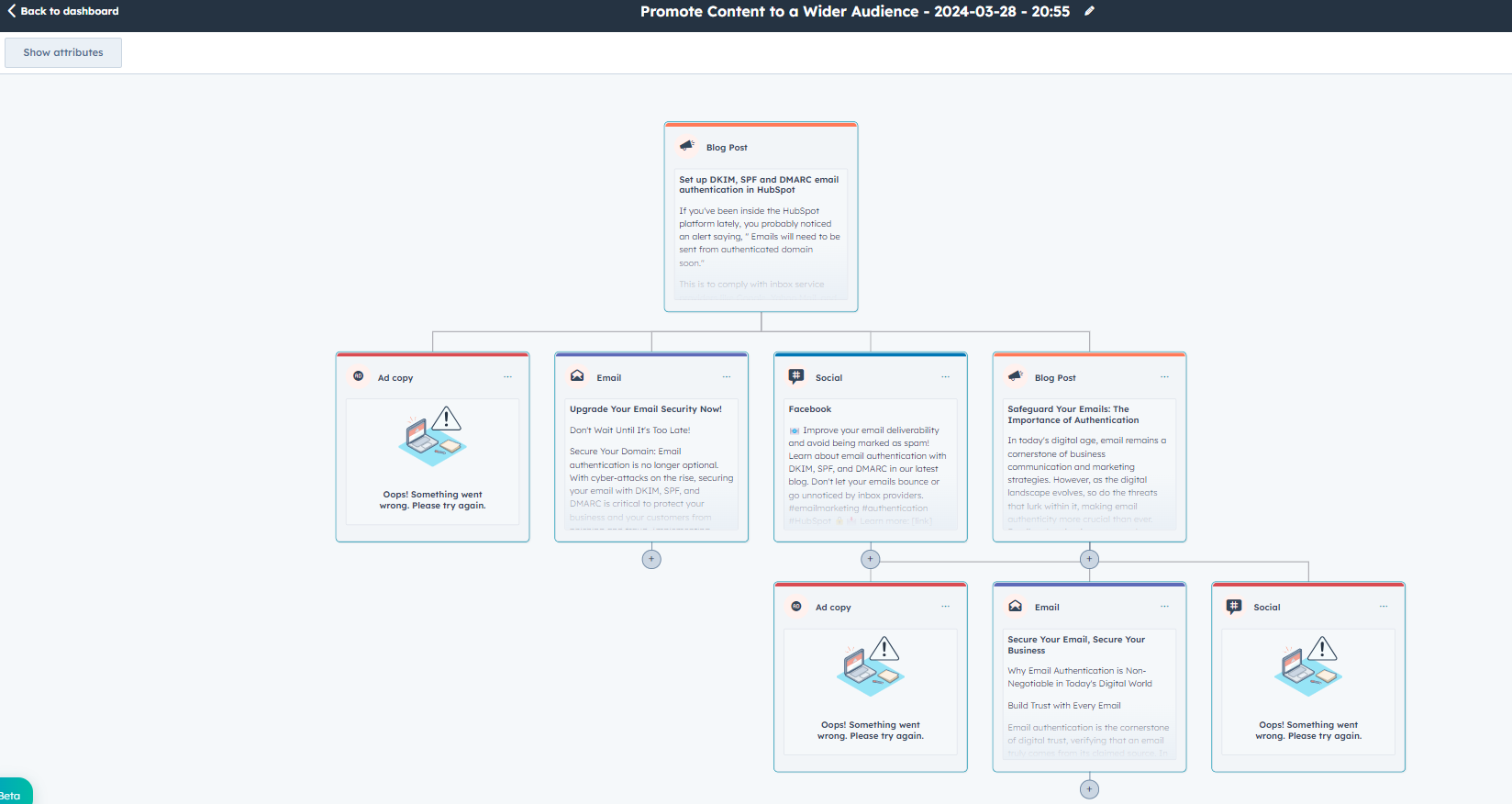
Brand Voice
The AI Brand Voice feature is now within Brand Kits (under Settings > Account Defaults > Branding). You can provide sample text, your target audience, and your mission statement. The AI will then determine your brand's personality.
The best part is that you can use this feature as you work on content. This applies to Emails, SMS, Social posts and Blogs. For example, you can highlight any blog post text and select “Apply brand voice.” This action will rewrite the text in your company's brand voice.
AI Image Generation
Use AI Image Generation on HubSpot to mockup preliminary visuals. You can also use it to generate customized images for day-to-day tactical assets like social media or email so your design team can focus on more strategic projects. 4 ways to access this:
- Use the / commands in the content assistant or the file picker in blogs.
- Go to the drag-and-drop editor in the website section, click "Replace," and then "Generate"
- In Emails, go to the drag-and-drop editor, click "Replace," and then "Generate"
- When creating a new social post, go to the "Add media" section to open the file picker and select "Generate"
AI Translations
Our leadstreet clients will love this since many operate in multiple locations in the EU and beyond. With AI tools powered by DeepL, you can automatically translate content into other languages with HubSpot website page, landing page, or blog page editors. You can create automatically translated content as new language variations or replace existing content with a new translation.
Membership Blog
We have clients with community members-only content. This makes it easier to let blog visitors register to view private blog posts. You can also segment contacts who have self-registered using the known Registered at contact property and unknown Time registration email was sent to the contact property.
AI Blog Post Generator
HubSpot's AI assistants help you get over writer's block and start with a draft. You need to add the human touch to it after, of course. Work on website pages, blog posts, and knowledgebase articles while incorporating SEO keywords.
Use it for calls to action (CTAs) and marketing or sales emails. You can generate ideas, outlines, or paragraphs for a specific topic and suggestions to improve existing writing. You can also use AI assistants to create social posts.
To start:
Step 1: Navigate to Blogs in HubSpot.
Step 2: In the top right, click Generate blog post.
Step 3: In the dialog box, enter a description of what you need.
Step 4: Select your target audience's country in the dropdown menu.
Step 5: Select which blog to save to.
Content Embed
This may be useful for those who maintain other parts of their website on WordPress. Create content sections in HubSpot, then embed them into your HubSpot or WordPress website. Previously, only WordPress's Gutenberg editor supported embedding content. With it, you can
- Personalize blocks of content with HubSpot.
- Reuse and repurpose content in Websites and Blogs.
- Edit once and publish everywhere.
Post Narration
Make your content more inclusive for readers and listeners. Include narration in your blog post.
To set this up:
Step 1: Go to Settings in the editor navigation menu > Post Narration.
Step 2: Click the design manager link in the yellow warning to open your current blog post template in edit mode.
Step 3: This will give you a HubL snippet that you can paste into your blog post template.
Step 4: Publish the changes.
Step 5: In the blog post editor, you'll see a box reading “Generate a narration for this blog post”, confirming a successful installation.
Content Library
How do you manage your gated and lead-generating eBooks, brochures, and video recordings? The content library module helps you do this. It is under the media section. You can drag and drop it to a website page dedicated to your gated resources. It includes icons for different types of marketing collateral (eBooks, PDFs, and infographics).

Let's explore the new HubSpot Content Hub together.
The revamped HubSpot Content promises to be a game changer. Its integration of AI in content marketing can boost efficiency and creativity. Existing Marketing and CMS customers are expected to be grandfathered into the new HubSpot Content hub.
Resources are available to learn more about the new HubSpot Content, including webinars, Knowledgebase articles, and HubSpot community posts. You can also consult our team about HubSpot services.

Johan Vandecasteele
Managing partner leadstreet ✪ Elite HubSpot Partner ✪ Top 50 HubSpot Agency worldwide ✪ 2020 HubSpot Champion User ✪ Member HubSpot Advisory Council EU



